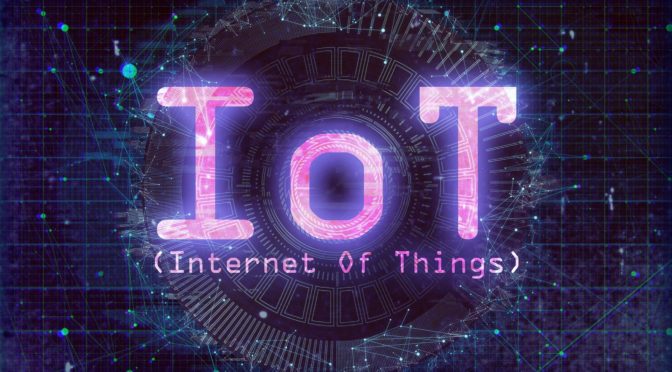Keep your laptop safe before any damage happen!
Significantly, you take great consideration of your laptop to keep it functioning well. Following these simple steps will guarantee that your laptop keeps going longer and requires less maintenance. To sweeten the deal even further, a large number of the step will likewise keep up your laptop’s speed. It is likewise valuable to do a … Continue reading Keep your laptop safe before any damage happen!
 CART - $
0.00
CART - $
0.00